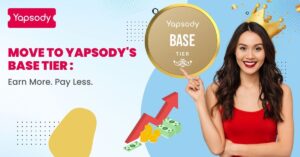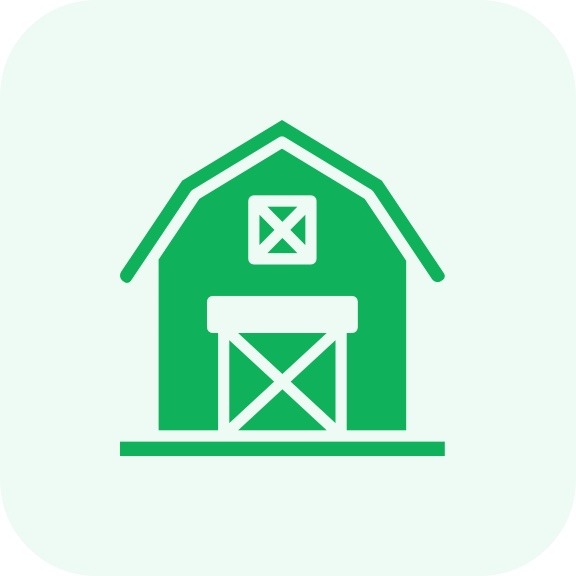Managing event entry effectively just became a whole lot easier! Introducing QuickScan by Yapsody, your ultimate solution to streamlined ticket scanning and event management.
It’s time to say goodbye to entrance hiccups and welcome smooth event operations!
A New Age in Event Ticketing : Quick Glimpse into the Features
A New Age in Event Ticketing : Quick Glimpse into the Features
QuickScan comes equipped with the following suite of features designed to ensure smooth ticket scanning at all times:
Robust Scanning Solutions for Perfect Events
With QuickScan, you can also stay ahead of the curve by blocking scans of refunded tickets and stopping early scanning of scheduled events. What’s more? Have an event at a different venue? The mobile app readily recognizes and adapts. Need to detect ‘pay later’ tickets? QuickScan has you covered.
Additionally, this ticketing scanning app enables you to ensure the current validity of tickets, leaving no room for outdated entries.
With these robust scanning solutions, throwing perfect events is now a reality!
Filter Like a Pro with the App’s Event Filter
In the world of event management, staying organized is key. QuickScan displays all your published/live events, giving you the ability to filter and select specific events for ticket scanning.
Navigate your live events like a pro and focus on what truly matters!
Dynamic Buttons at Your Fingertips
Need to scan, unscan, or access attendee info? QuickScan’s dynamic buttons are at your service. These features offer a seamless transition between tasks, making the ticket scanning process a breeze.
Deep Dive Search for Enhanced Control
With QuickScan’s efficient search, you can dive deep into your attendees’ ticket purchase history. This helps you stay updated with ticket sales and manage attendee data more effectively.
One App, All Your Accounts
Managing multiple accounts? QuickScan allows you to view all events you have access to, all from one app. This means all your event data and ticketing information are in one place and readily accessible.
QuickScan Setup: As Easy As 1-2-3!
QuickScan Setup: As Easy As 1-2-3!
Setting up your QuickScan account is a breeze. Here are the steps to get started:
- Simply download the QuickScan app from the Play Store or App Store
- Install it on your mobile device
- Enter your email ID associated with your Yapsody Box Office Dashboard
- Follow the in-app instructions to complete the setup
and Voila! You are all set for streamlined event entry management!
So, what are you waiting for?
Download QuickScan by Yapsody and step into the world of stress-free event management today!