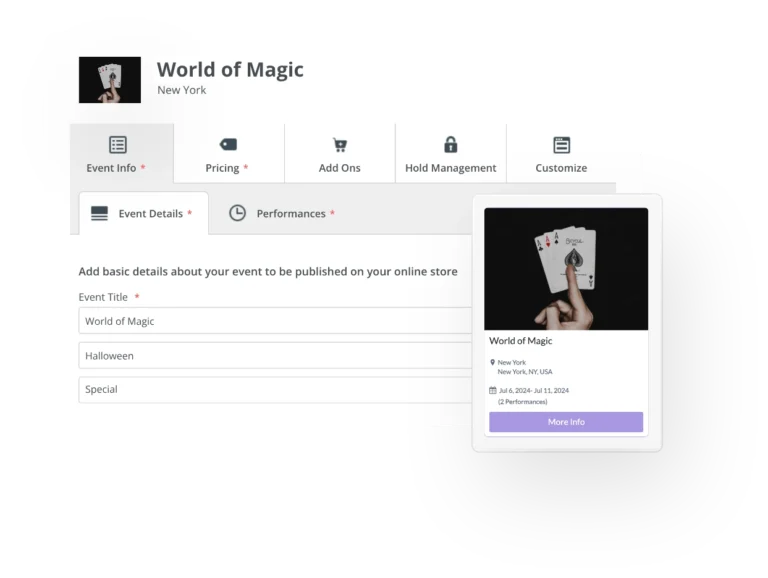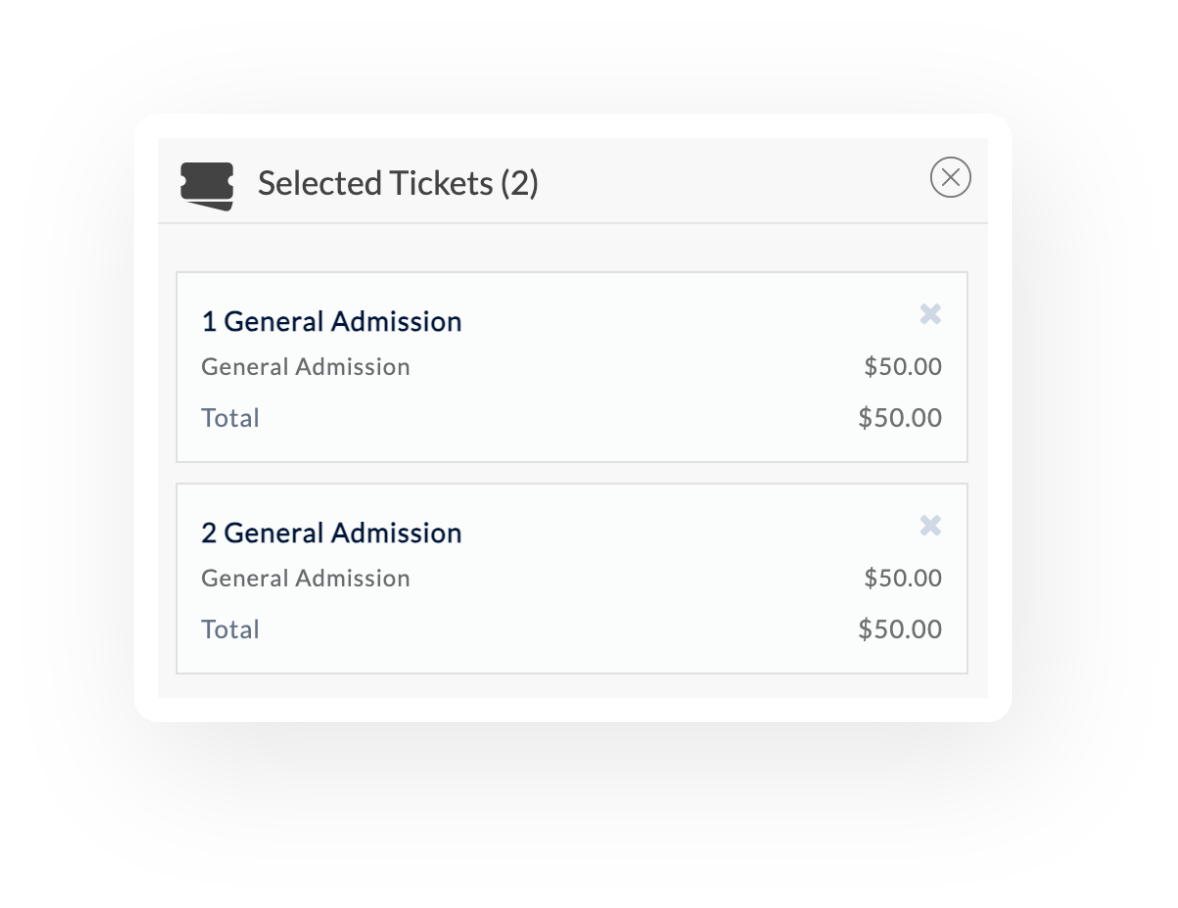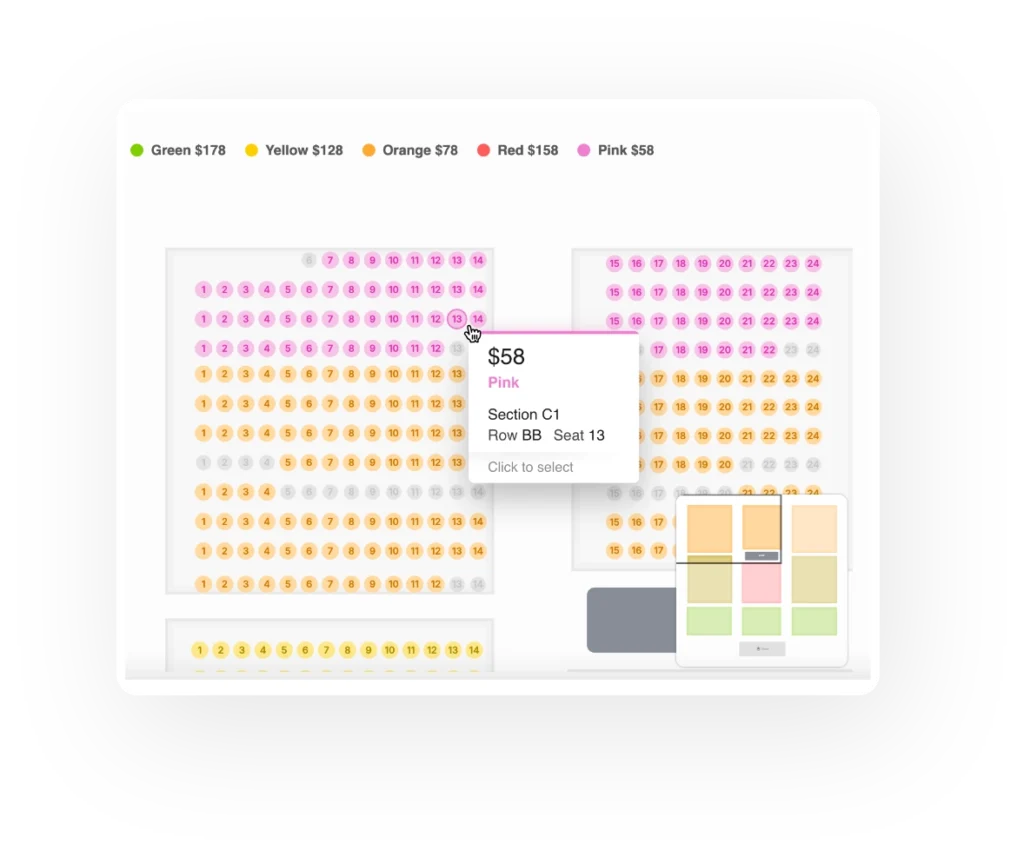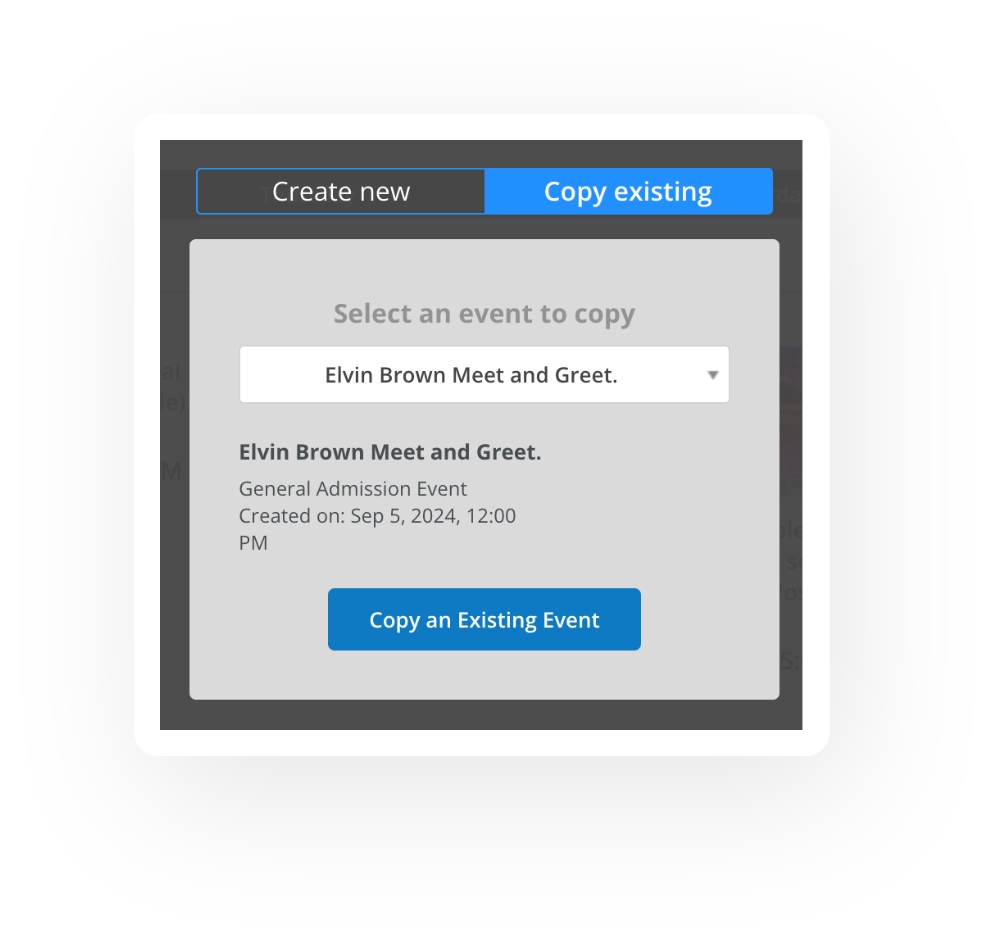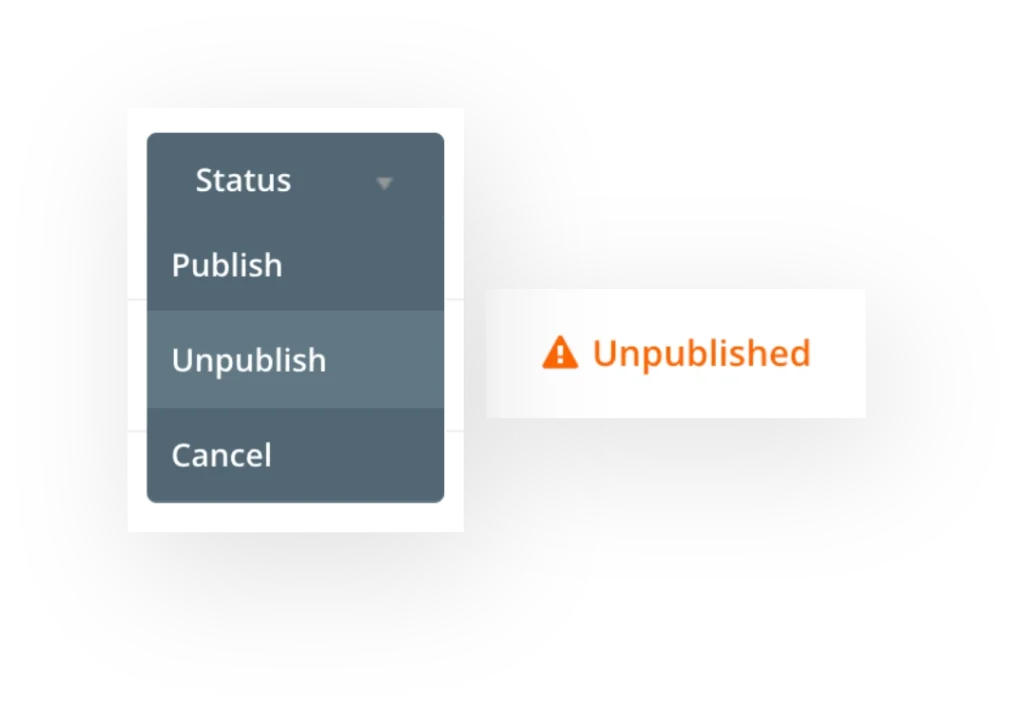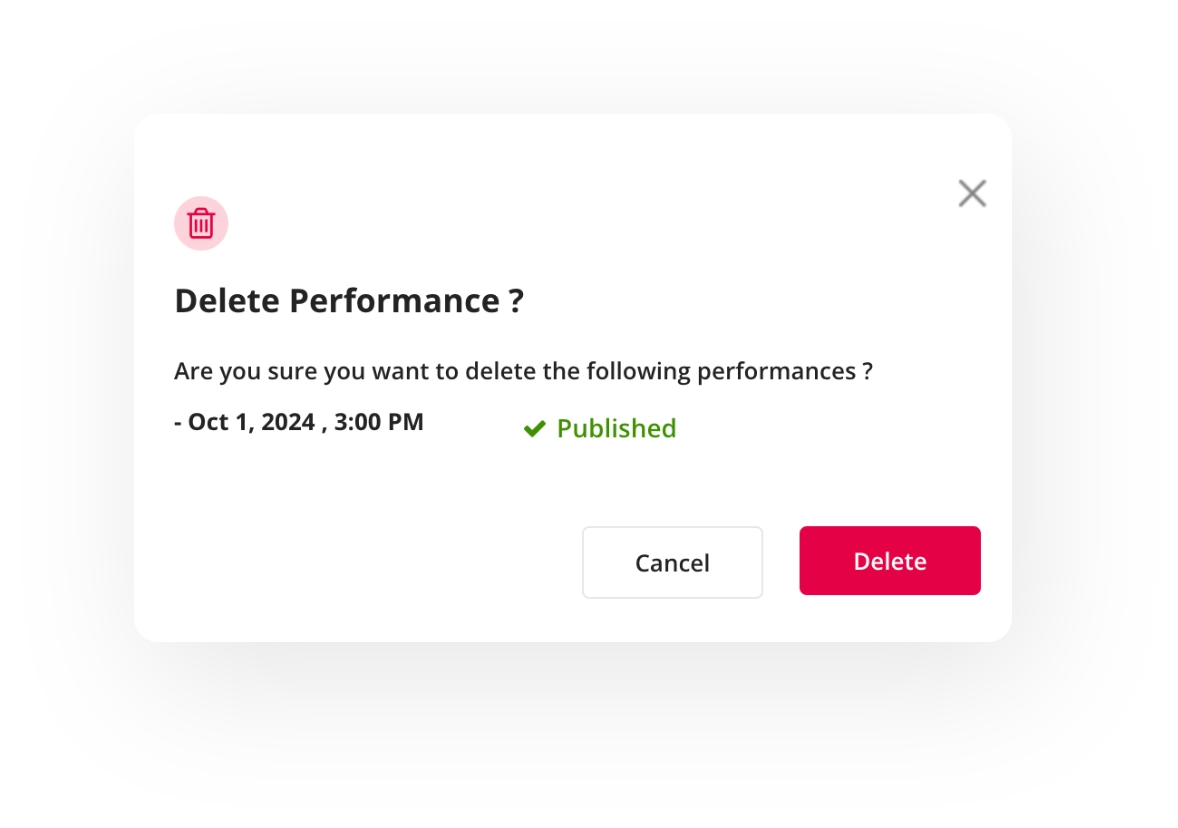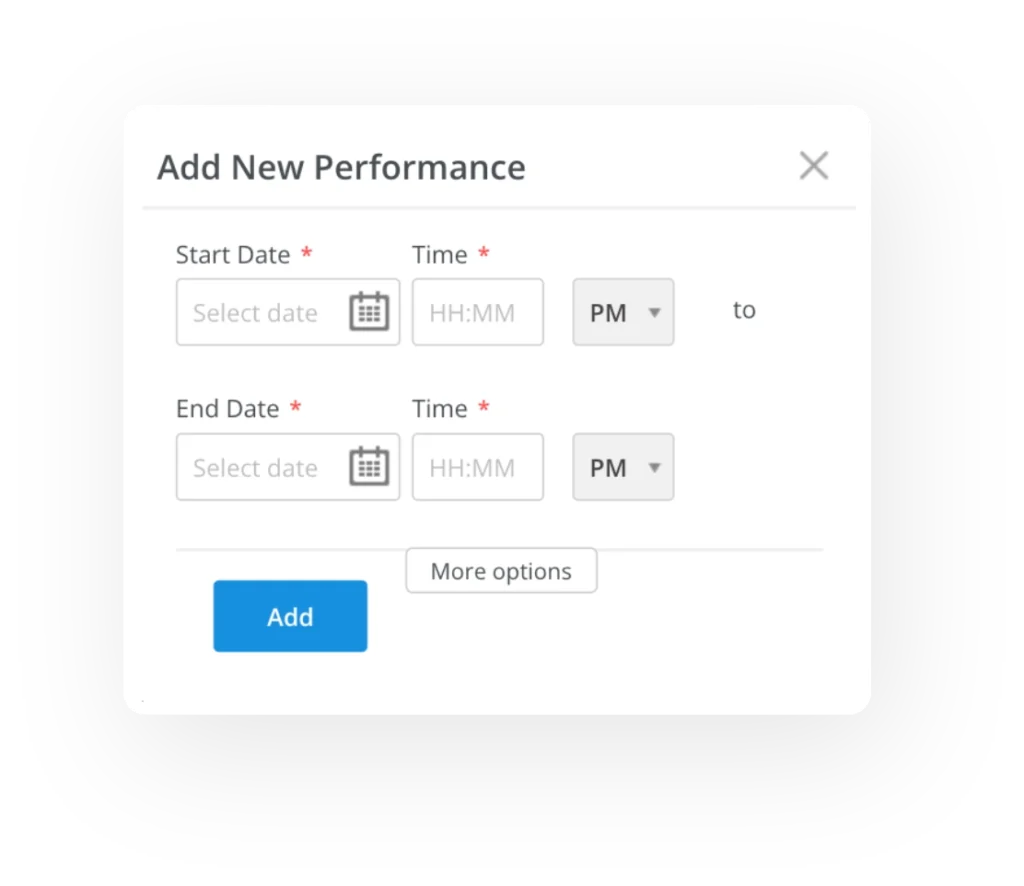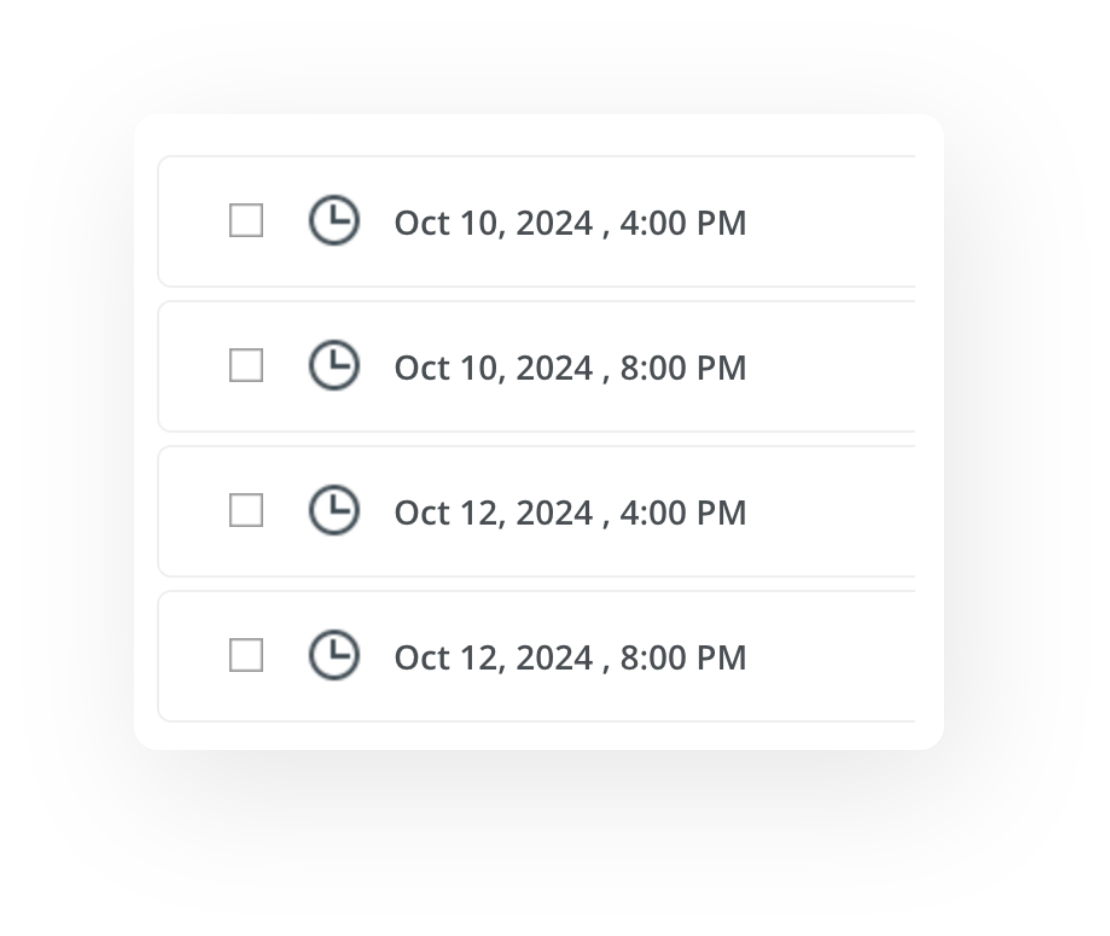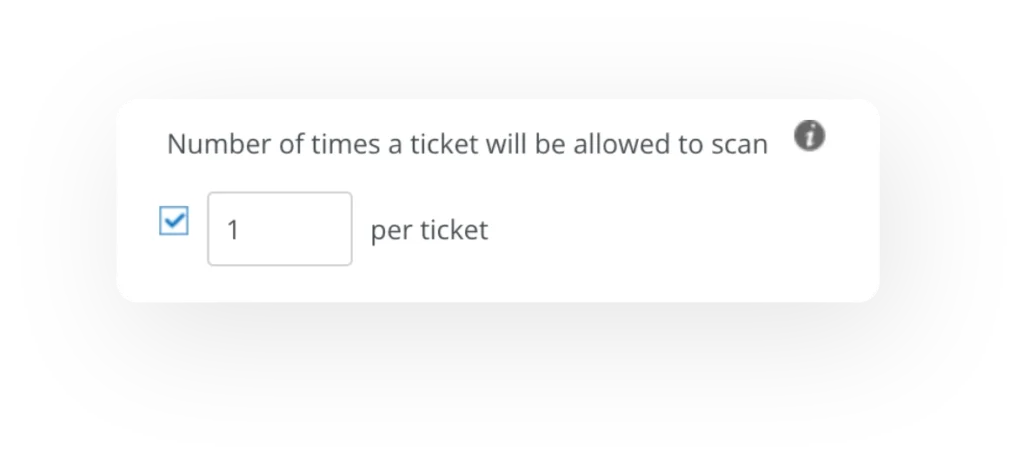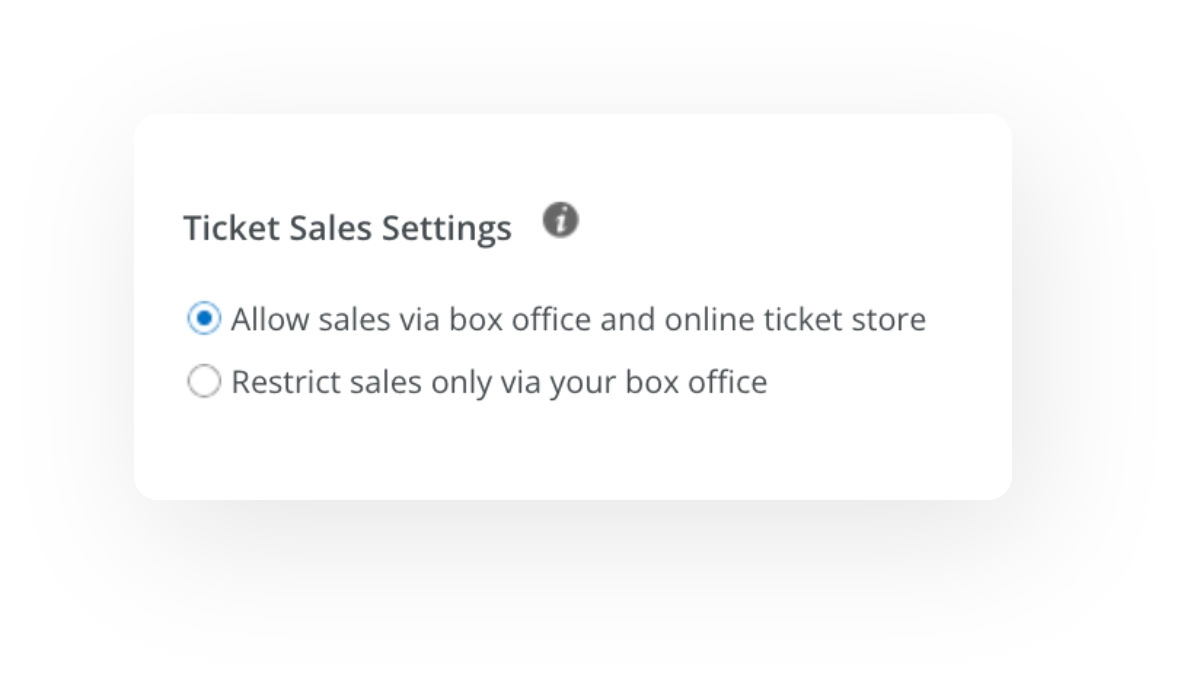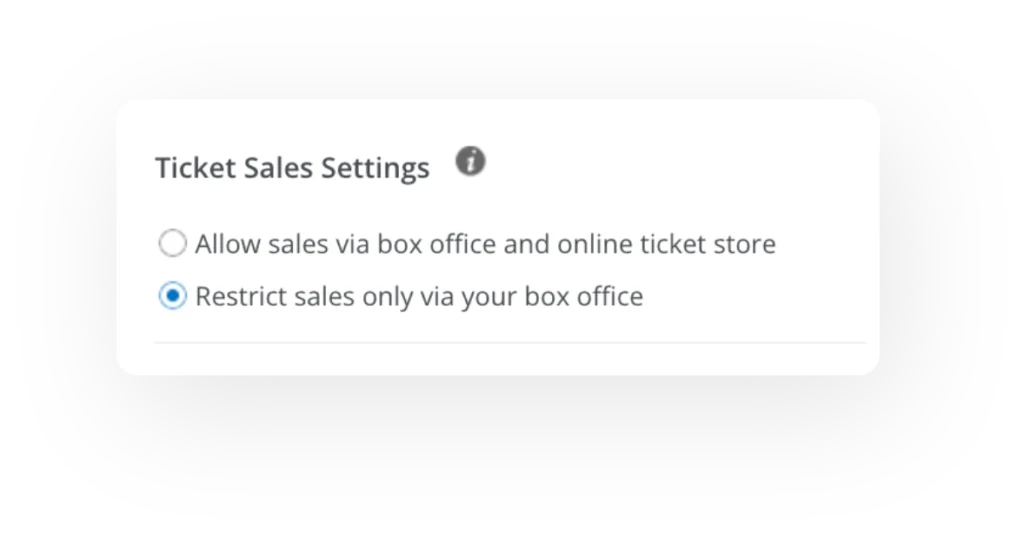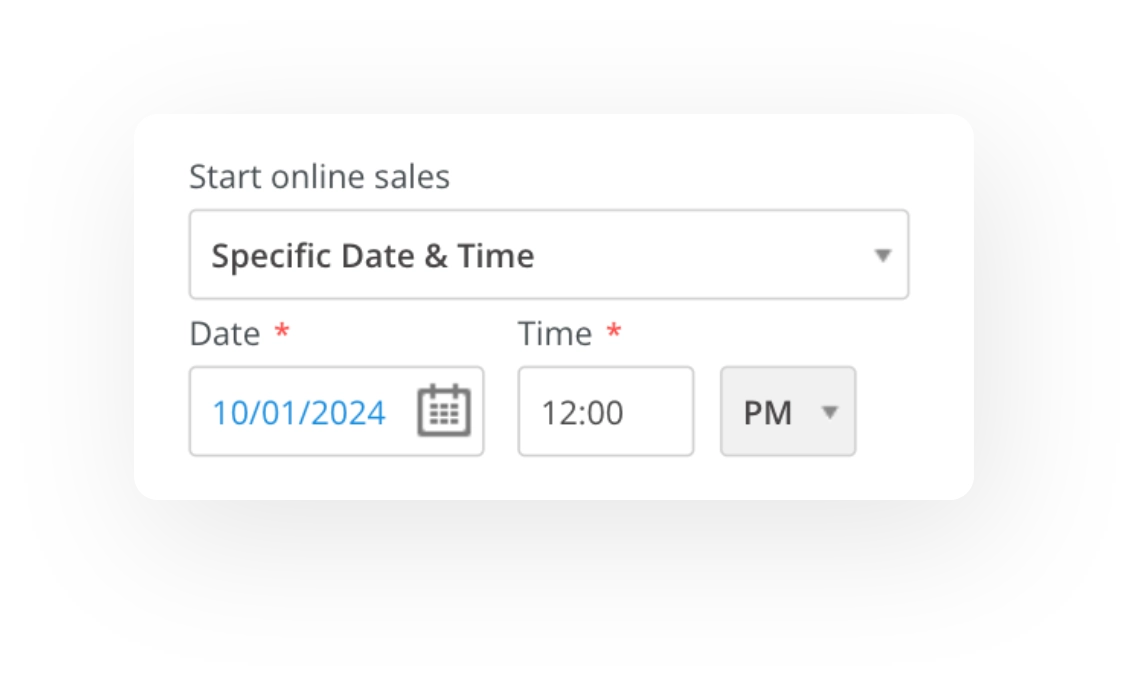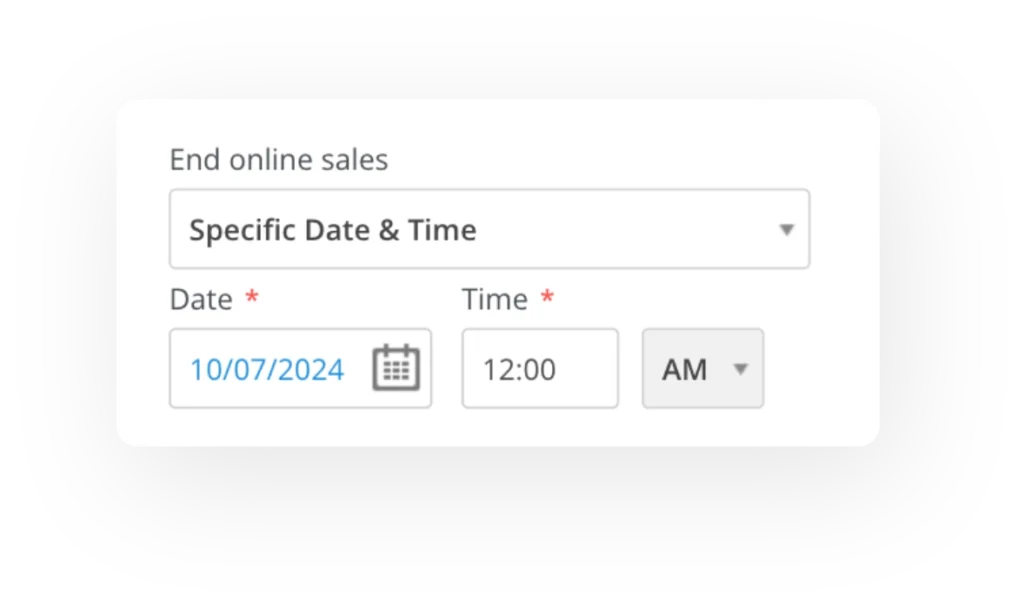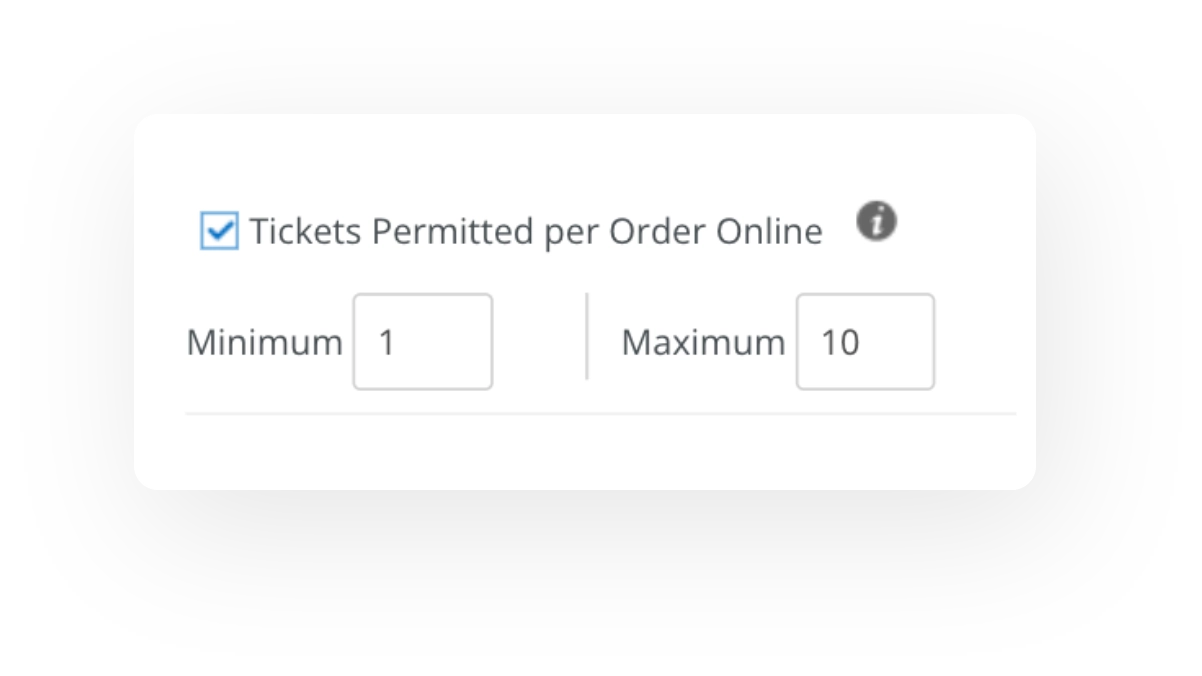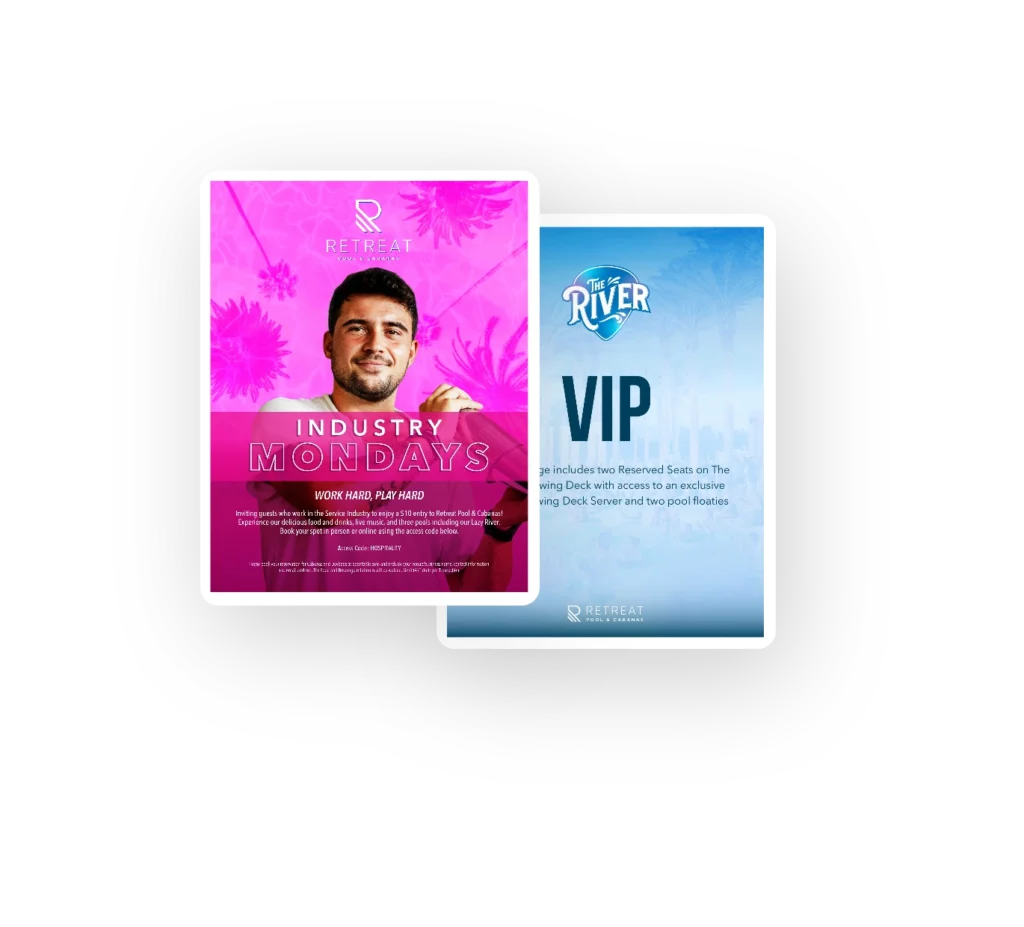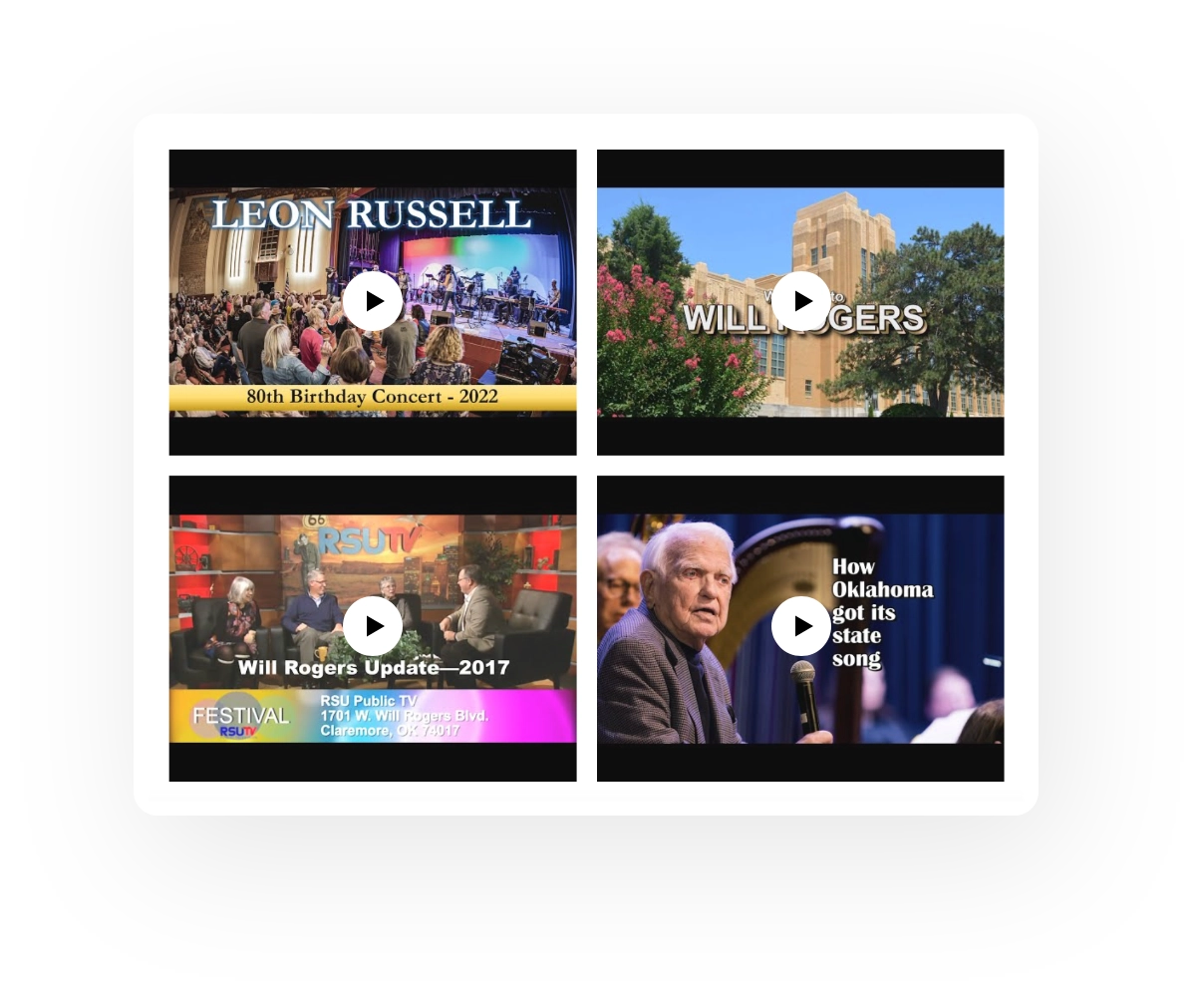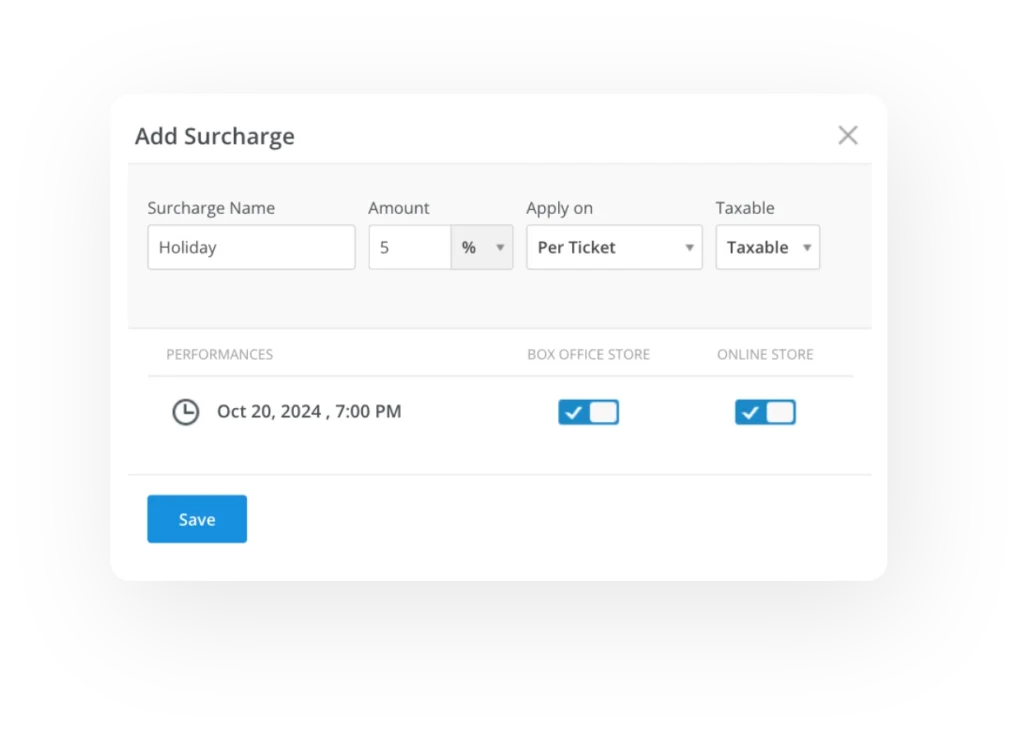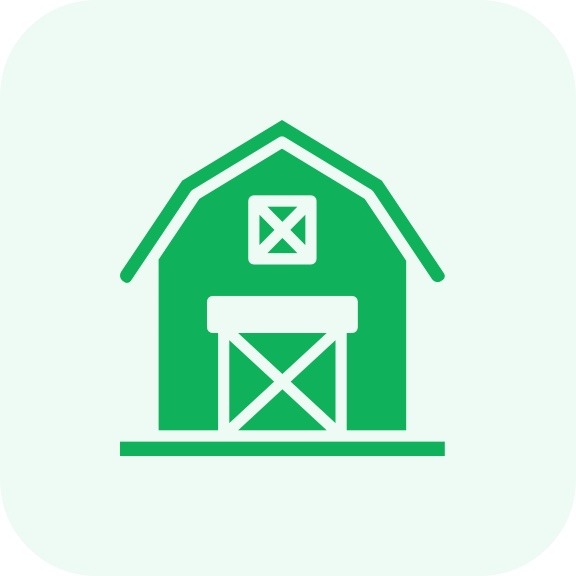- Features
Event Setup
Set up events with admission types, seating, schedules, and media galleries
Online Store Customization
Design your event store layout, branding, and functionality to boost ticket sales
Reserved Seating Management
Create seat maps, set pricing tiers, and enable attendee seat selection
Advanced Reporting
Access custom reports and analytics for insights into event performance
Flexible Billing Options
Manage billing with monthly invoices, autopay, and multiple payment methods
Event Scheduling
Publish events automatically by setting your desired date and time
Sell Add-Ons
Increase revenue by selling merchandise, parking, or VIP experiences online
Box Office App
Issue, refund, and exchange tickets, preview events, and manage promotions
Ticket Scanning
Simplify event entry with reliable mobile or dedicated ticket-scanning devices
Block Fraudulent Users
Prevent fraudulent purchases by blocking users via email, email domain, or IP address
Event Widgets Integration
Embed widgets for event details and ticket purchases on your website
Multiple Payment Gateways
Enable secure payments with 14+ global gateways, including Stripe and PayPal
- Pricing
- Categories
Casino
Ticketing for casino shows and events to maximize revenue.
Hospitality
Sell tickets for hotels, restaurants, cafes, pubs, clubs, and more.
Fairs & Festivals
Custom ticketing for trade fairs, food, art, music, and country festivals.
Live Music & Concert
Tailored ticketing for exceptional live music and concert experiences.
Farms
Simplified ticketing for farm events and agricultural gatherings.
Non-Profit
Ticketing with a 50% rebate for fundraisers and community events.
Business & Conference
Streamlined ticketing for networking events, launches, workshops, seminars, and summits.
Museums
Custom ticketing for exhibitions, guided tours, and museum events.
Theme and Adventure Parks
Ticketing for rides, attractions, and immersive park experiences.
Hybrid Events
Seamless ticketing for virtual and live blended event experiences.
K12, School & University
Tailored ticketing for K12 programs, educational events, shows, and activities.
Theater
Professional ticketing for theatrical productions and live performances.
- Resources
- Concerts
- Login